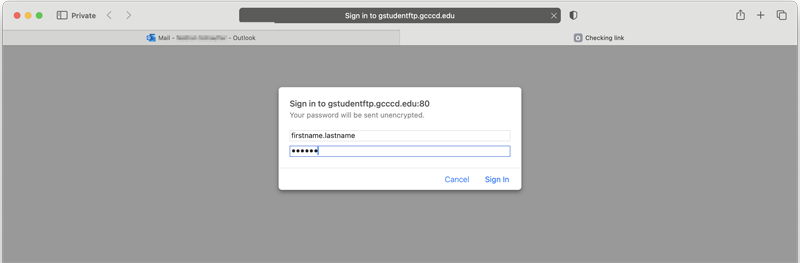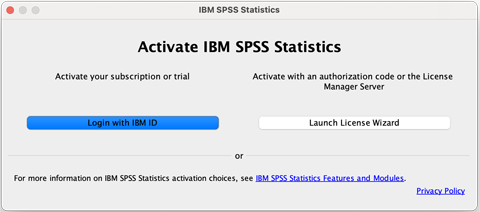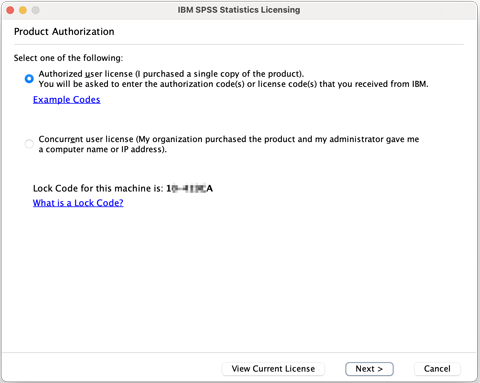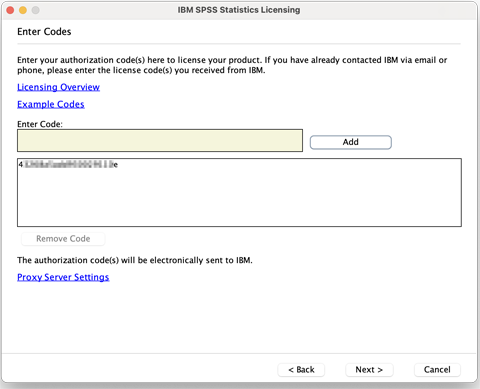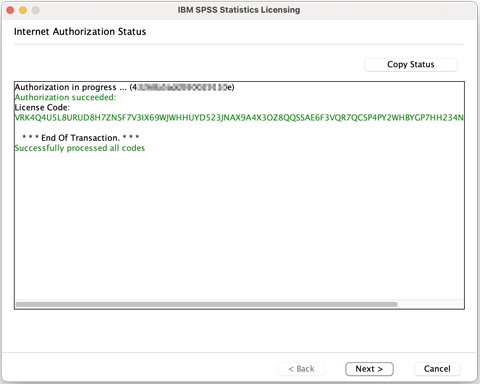SPSS Software Setup Guide
Certain Anthropology, Sociology, and other courses require the use of IBM SPSS Statistics software. If you're enrolled in one of these courses, read below to learn how to install and license the software.
*Note: You must uninstall any previous version of the software before following these directions.
Obtaining SPSS can be accomplished in four parts:
License codes are sent to your Grossmont Student email inbox. They are not sent through Canvas, nor to your personal email address.
*Note: Log in to GCCCD's Outlook instance here: Sign in to Outlook . Use your @gcccd.edu SSO credentials (same as Self-Service and Canvas).
You must be registered in a designated course to receive a license code. Codes are sent around 9:00 am every morning. This can take up to 24 hours after registration to process. Please note, waitlisted students are not yet registered. License codes, once issued, are good for the year.
If you receive a code in the Spring, you will not receive another code in Summer or Fall.
*Note: If you registered for a "2nd 8-weeks" course, your code was probably sent at the beginning of the semester (most likely January or August).
You will need to access your student email as described above.
Look for a message from Grossmont Technology. The subject line will read something similar to: IBM SPSS vXX Software installation.
In the message you will find a link to the installer. Choose the proper file for you, depending on whether you're running Windows or Mac.
*Note: SPSS is not available on Chromebooks, Tablets, or Linux.
With the license code saved, the next step is to obtain and run the installer:
- Ensure you're using Chrome, Firefox, or the Edge browser. Copy and open the download link from the email.
*Note: If you receive a security warning, please proceed. The student FTP and installer files are safe.
- If you are prompted for a username and password, enter your @gcccd.edu SSO credentials (same as Self-Service and Canvas). If you receive an error message, verify you may access Self-Service in a new window, and that your password is 16 characters or more:
- After the file has downloaded, locate and run it on your computer.
*Note: You must run the installer as an Administrator. It will not install correctly as a normal or "Guest" user.
- Proceed through the wizard to install SPSS as you would any other app. If you are prompted, you must enter your computer password (Mac) or allow the program to make changes to your computer (Windows).
You need to use the license code provided in your student email to activate SPSS. Please complete the following procedures:
- When you start up SPSS, at the Activate IBM SPSS Statistics screen, choose Launch License Wizard:
- On the Product Authorization screen, choose Authorized user license... (this is the default choice):
- On the Enter Codes screen, paste the license code from your student email, as explained above. Click on the Add button and it should be listed below:
- Click Next to advance to the Internet Authorization Status screen. There will be a blank box. Wait on this screen until the status updates. You may have to wait up to two to three minutes. You should receive a green status message Successfully processed all codes:
- Once you receive this message, you've finished the process!
Troubleshooting
If you're not able to access your email or the license key isn't working, contact your campus Help Desk.
If you cannot install or license the software, ensure your account has Administrator privileges. Your user account must be an administrator on the computer which you're attempting to install and license the software.
If you're unable to run the software, check for compatibility issues. You may read more online about SPSS compatibility for Windows and Mac .
Need Further Assistance?
If you have questions or need clarification about this guidance, please reach out to the Technology Help Desk.